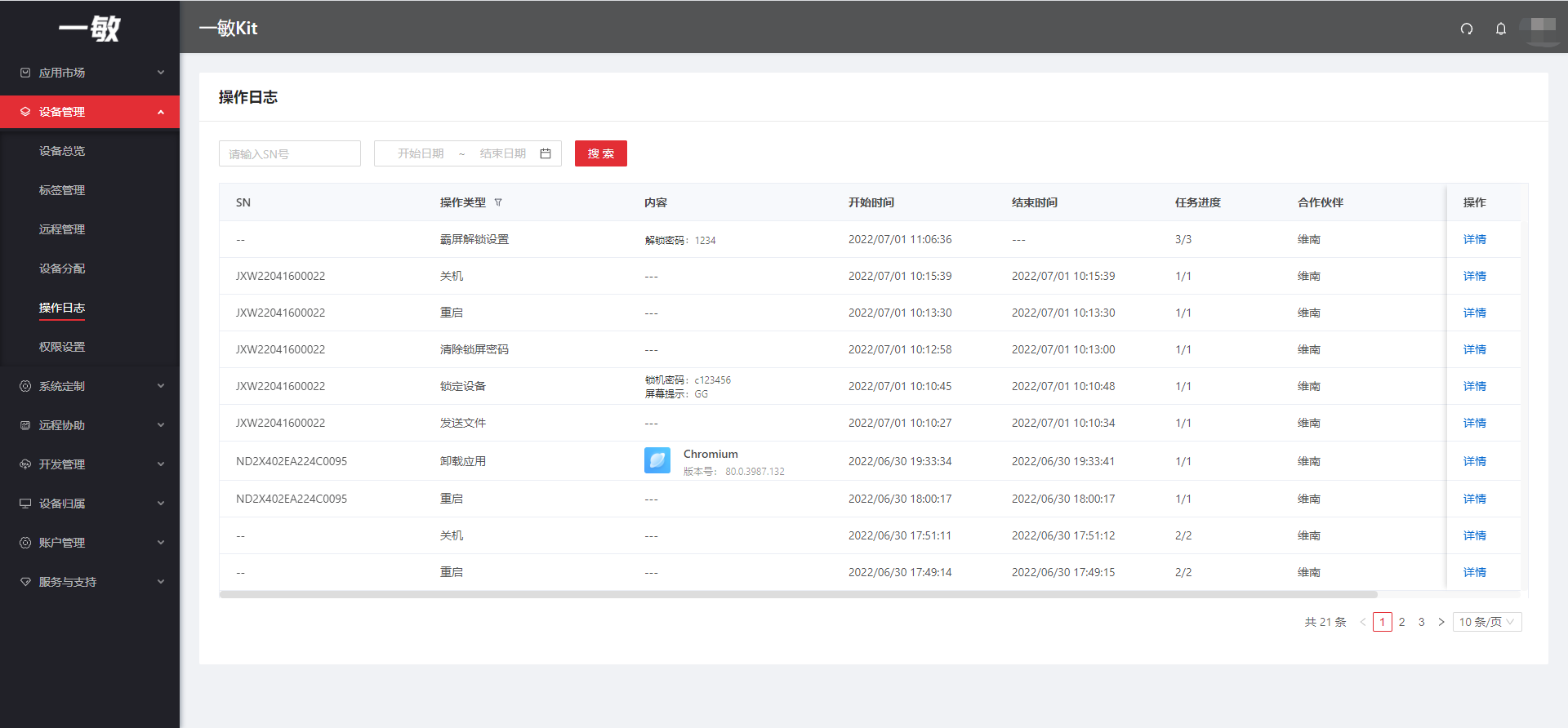设备管理
远程管理
当设备在线并连接到云平台时,用户可以远程访问设备信息,远程抓取日志并执行如发送文件或锁定设备之类的协助操作。
设备信息
在【设备管理】 - 【远程管理】中,用户可以基于设备SN检查设备信息。设备连接状态在设备状态下提示: 离线/在线
在在线设备上,点击“设备信息”,可查看设备状态信息,例如CPU,内存利用状态,设备的位置,系统版本等。
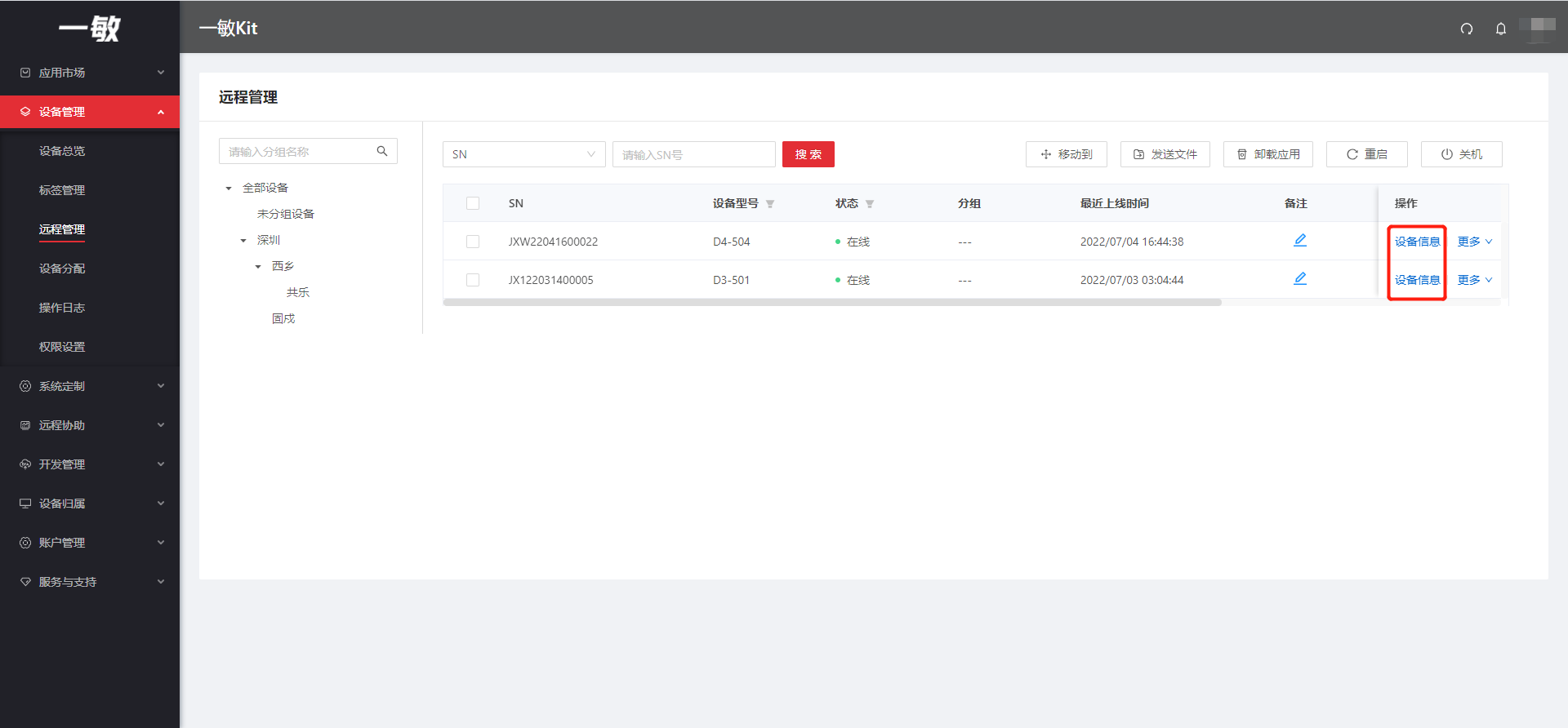
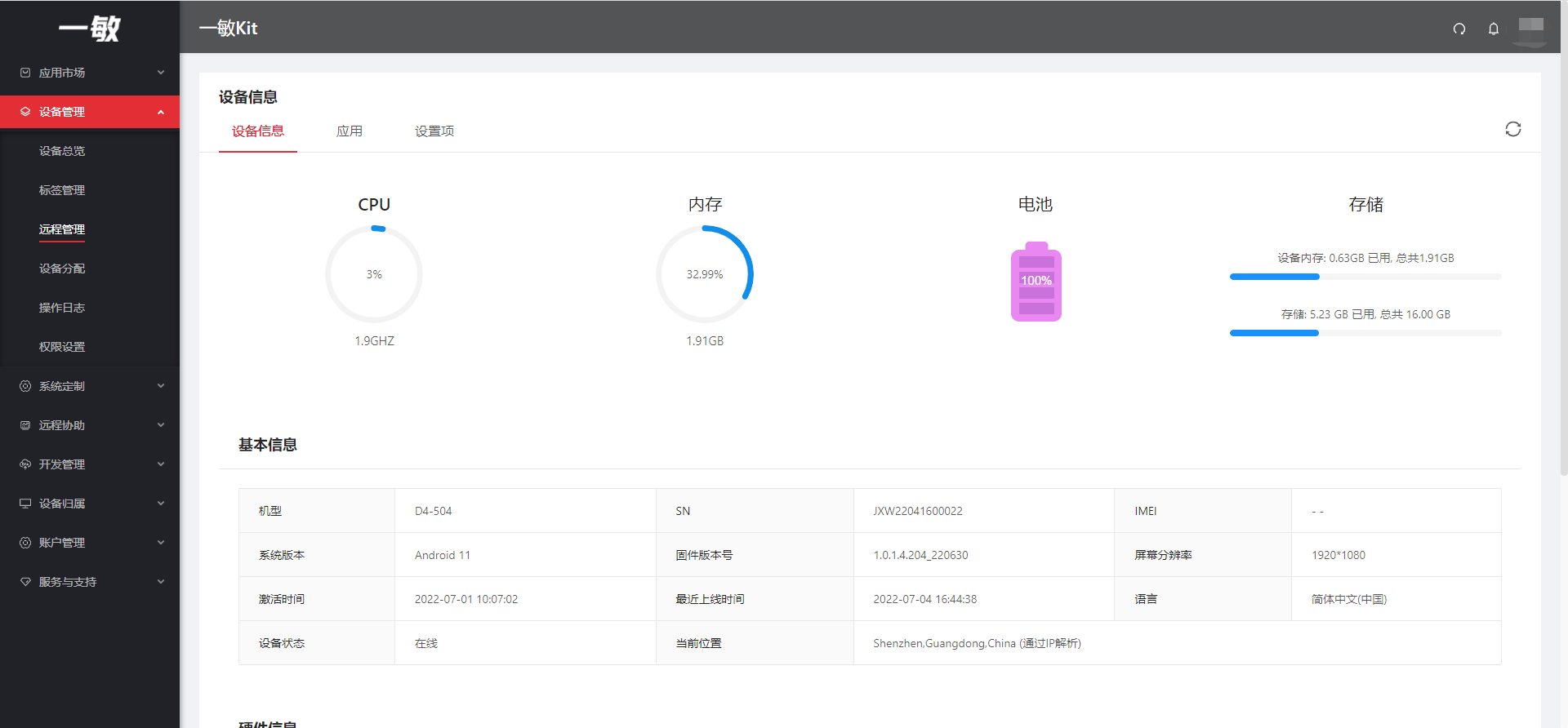
通过点击【应用】,用户可以在正在运行的设备上查看应用列表,并远程卸载与系统无关的应用程序。可看到当前设备应用的运行状态。
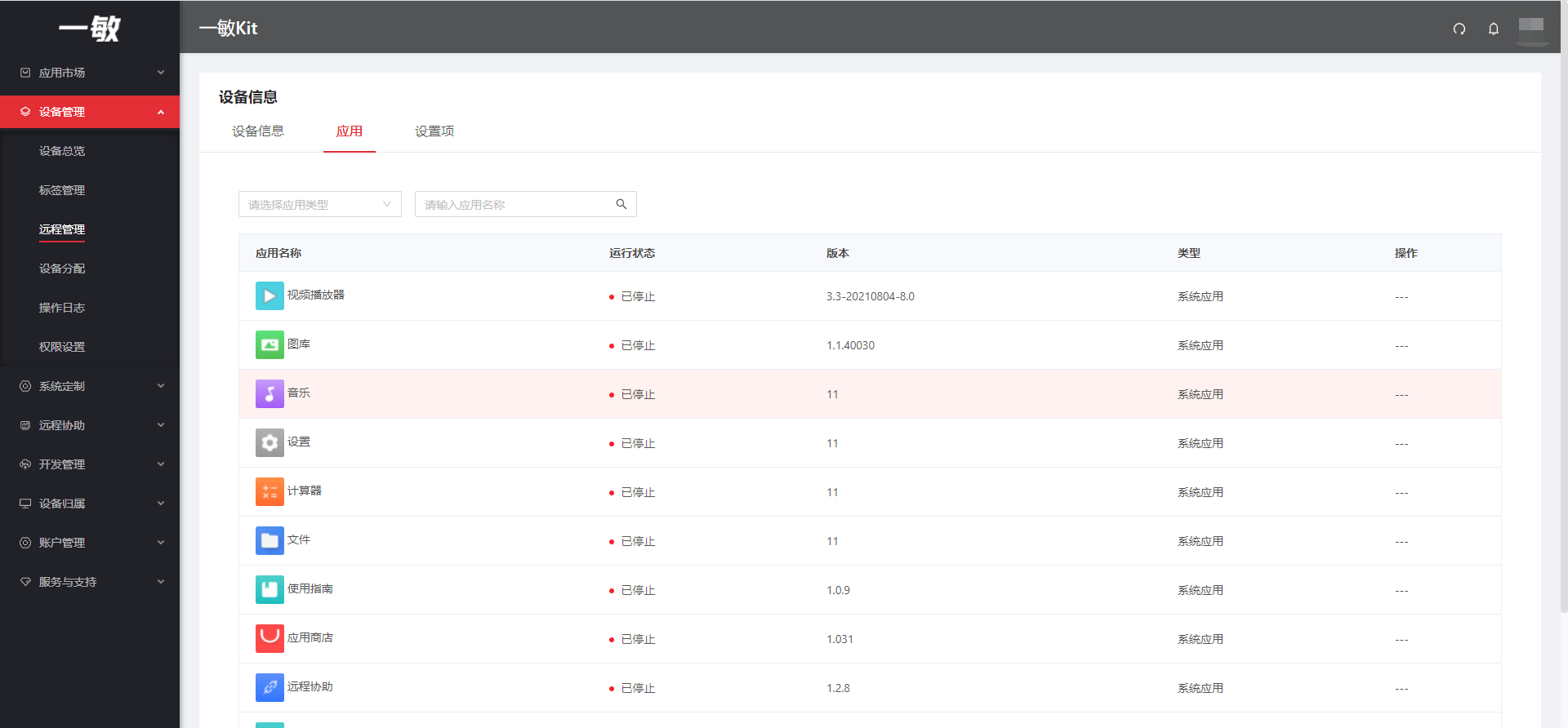
远程抓取日志
当需要抓取系统日志协助排查问题,可以通过【远程管理】抓取日志。
在在线设备上,点击“更多”,然后选择【日志获取】以远程检索日志。 选择相应的日志文件,然后点击“确认”下载。
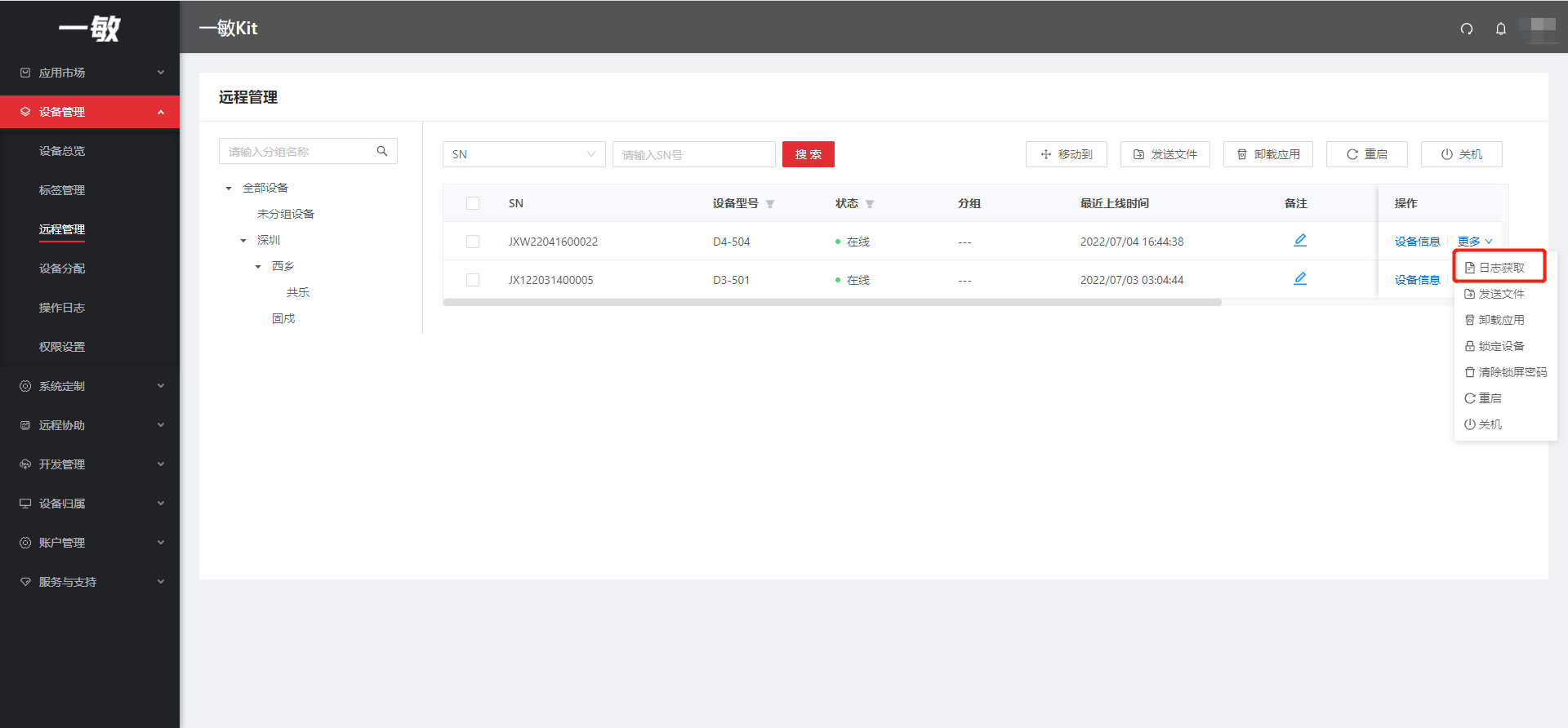
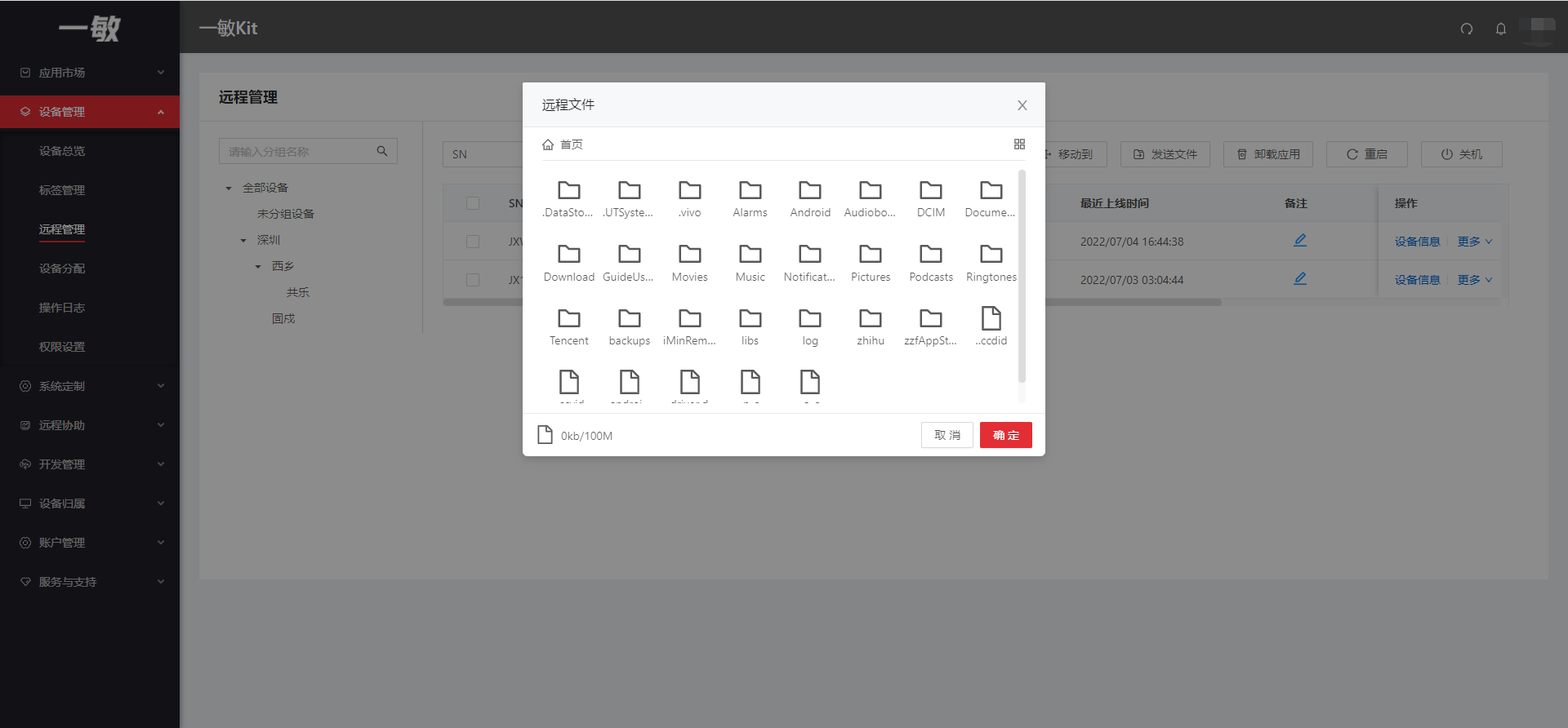
重启
在线设备上,点击“更多”,然后选择“关机”以远程关闭设备。

关机
在线设备,单击“更多...”,然后选择“关闭”以远程关闭设备。

权限设置
启用第三方应用程序安装
在【设备管理】 - 【权限设置】页面中,用户可以打开“第三方应用安装”,以允许所有设备安装第三方应用程序。
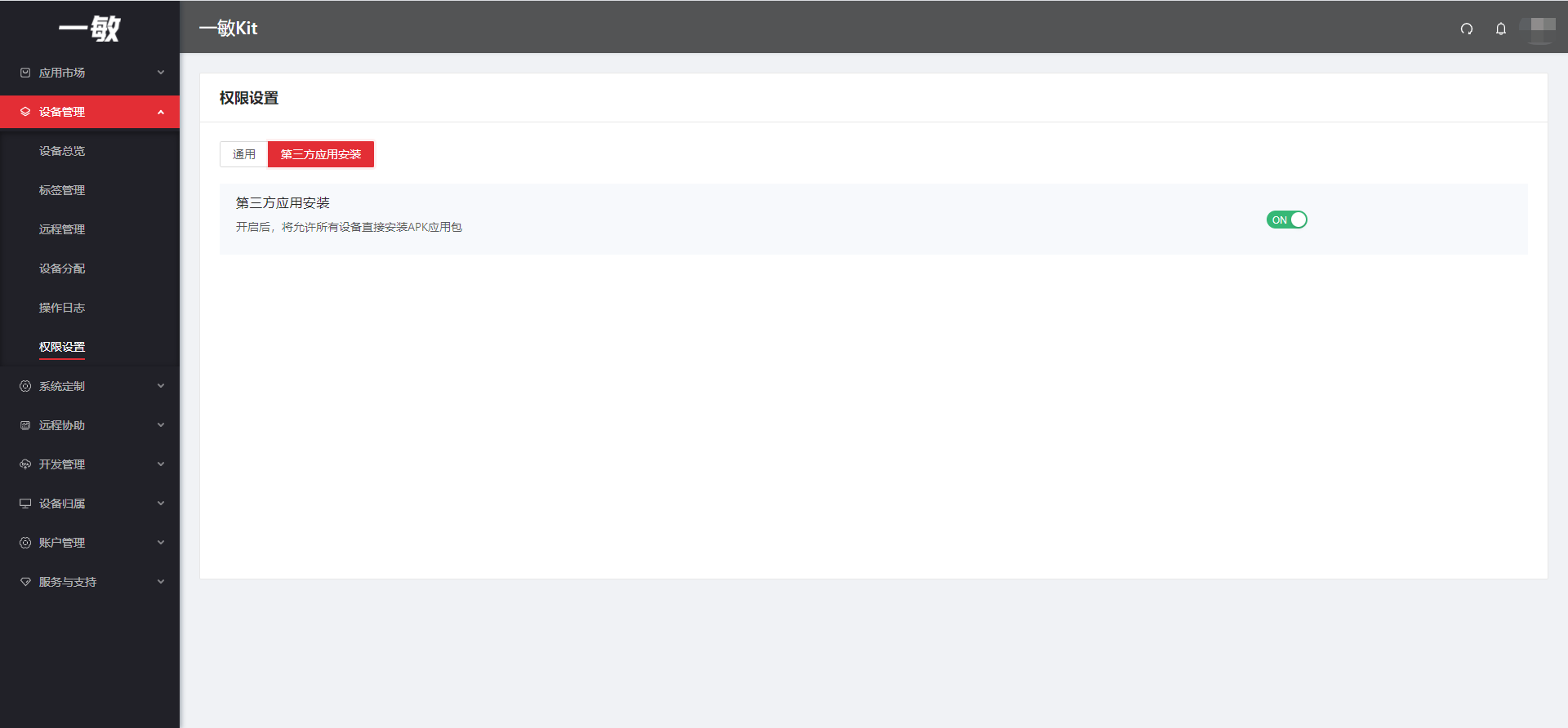
禁用第三方应用程序安装
关闭“第三方应用程序安装”时,所有设备只能在一敏应用商店中安装可用的应用程序。
SN 白名单
通过关闭“第三方应用安装”,用户可以配置某些设备以允许通过SN白名单安装第三方应用程序。SN白名单中包含的设备被允许执行第三方应用安装,而其余的设备则不被允许。
用户可以通过“+添加白名单”添加设备。
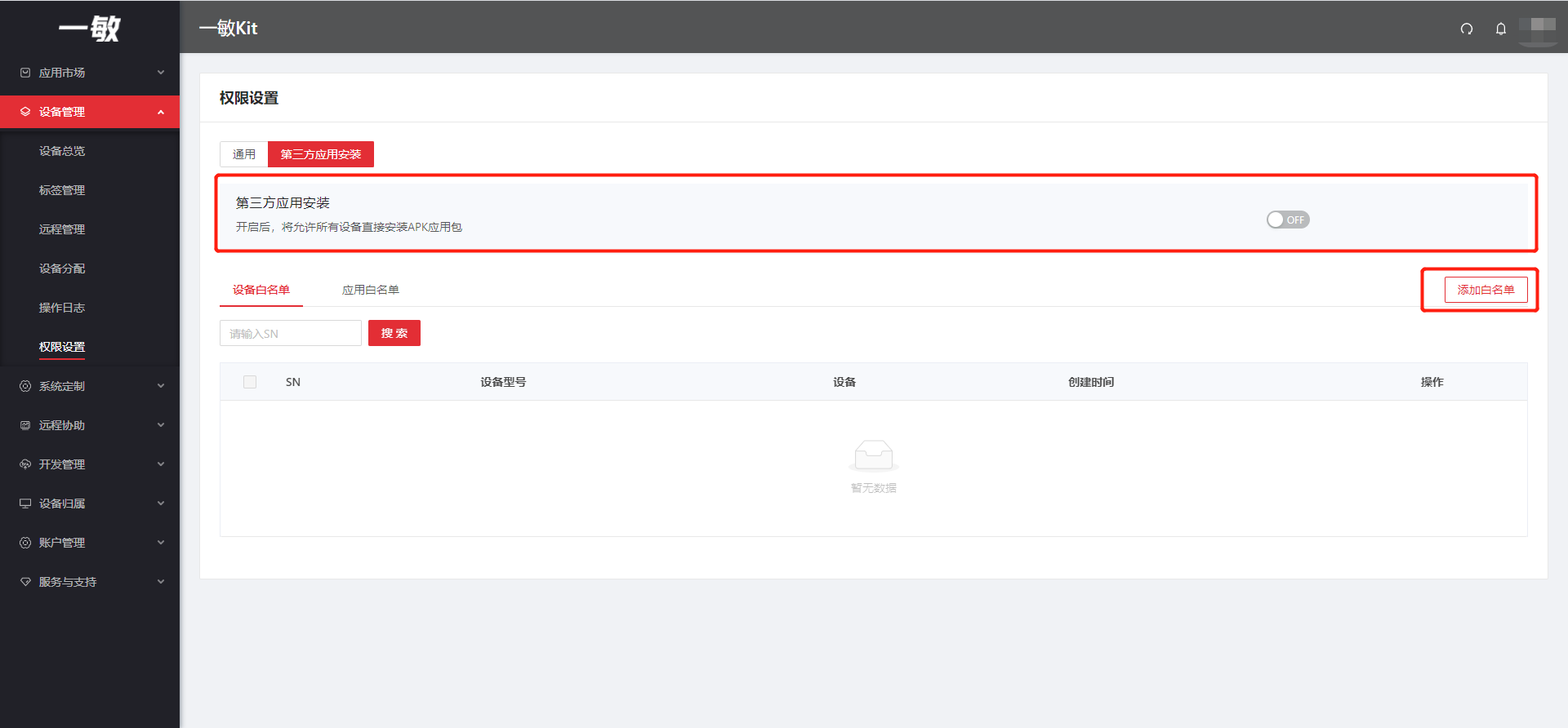
选择或基于SN搜索设备,选中相应设备,然后点击“确定”以将其添加到SN白名单中。

要从SN白名单中删除设备,请选中列表下的设备框,然后点击“批量删除”以删除。
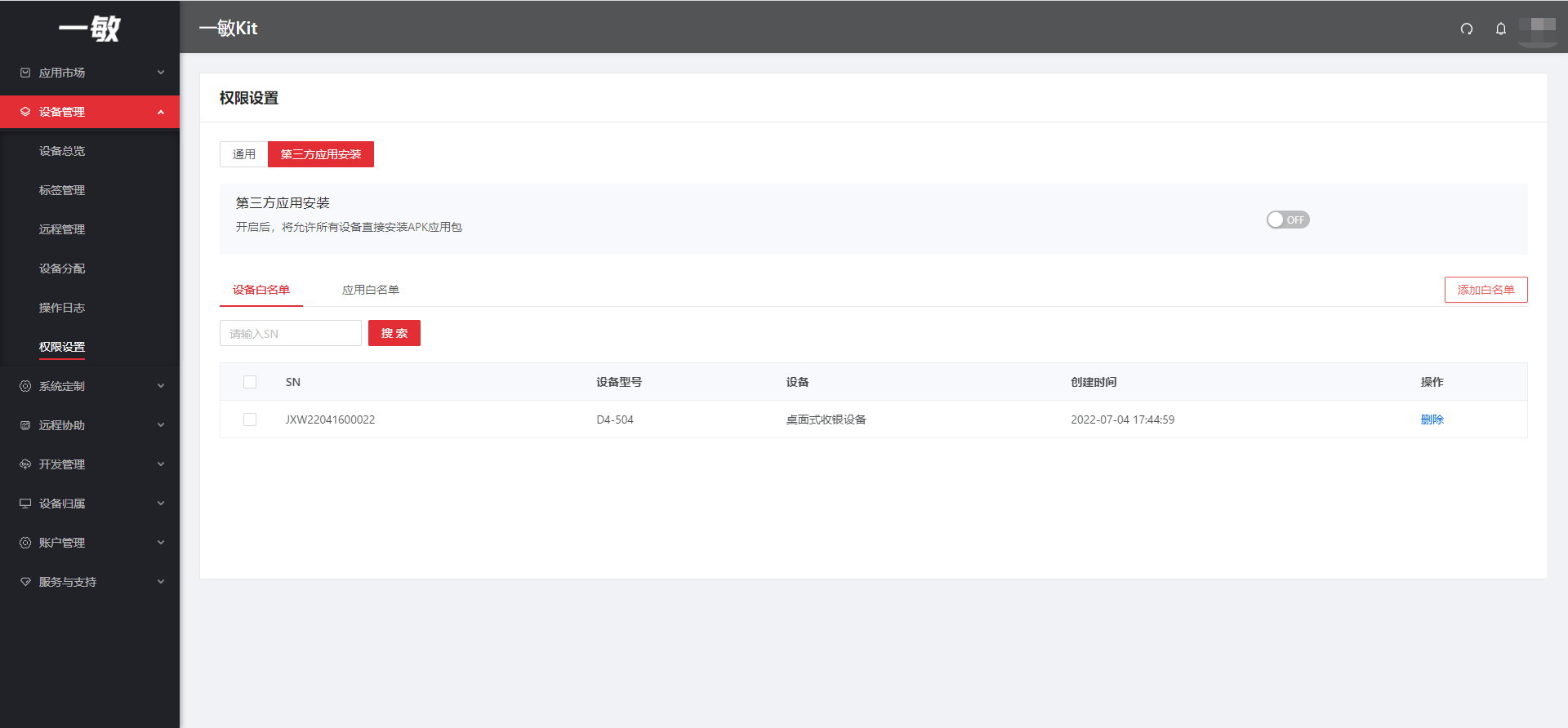
应用白名单
通过关闭“第三方应用安装”,用户可以授权通过应用程序白名单安装指定的第三方应用。
用户可以通过“+添加白名单”添加设备。
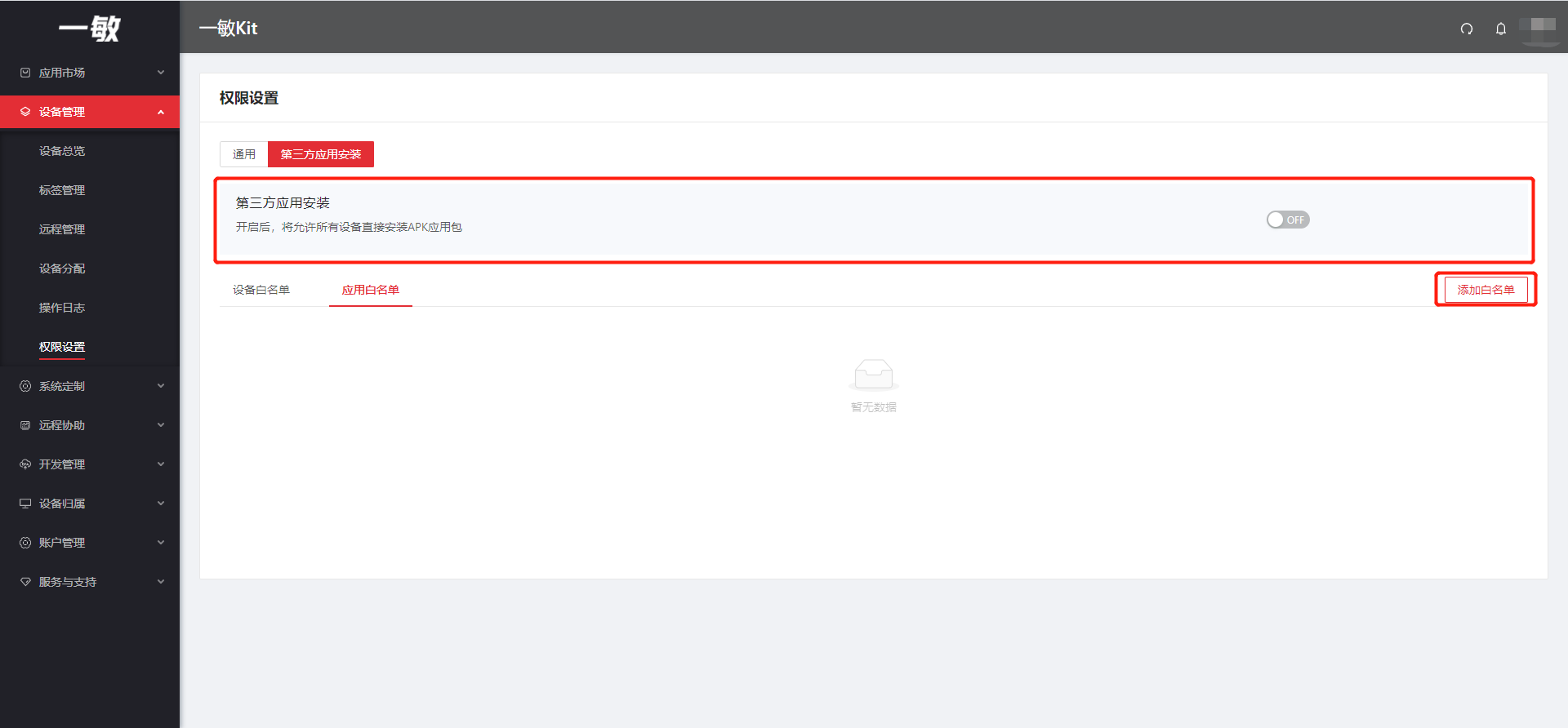
通过点击每个应用程序上的“+”,将应用程序添加到应用程序白名单中。 完成后,关闭添加白名单窗口。
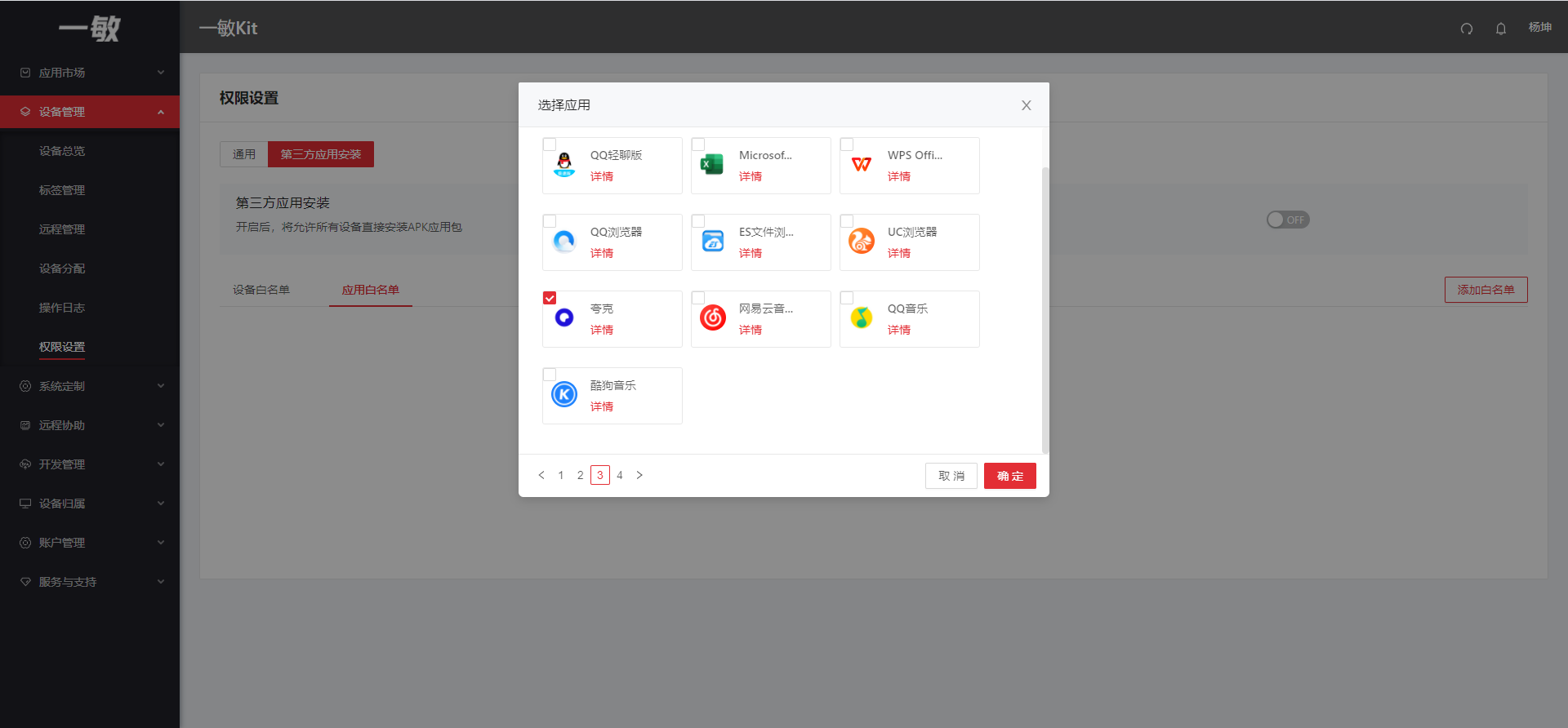
要从应用程序白名单中删除应用程序,请在应用程序点击删除按钮。
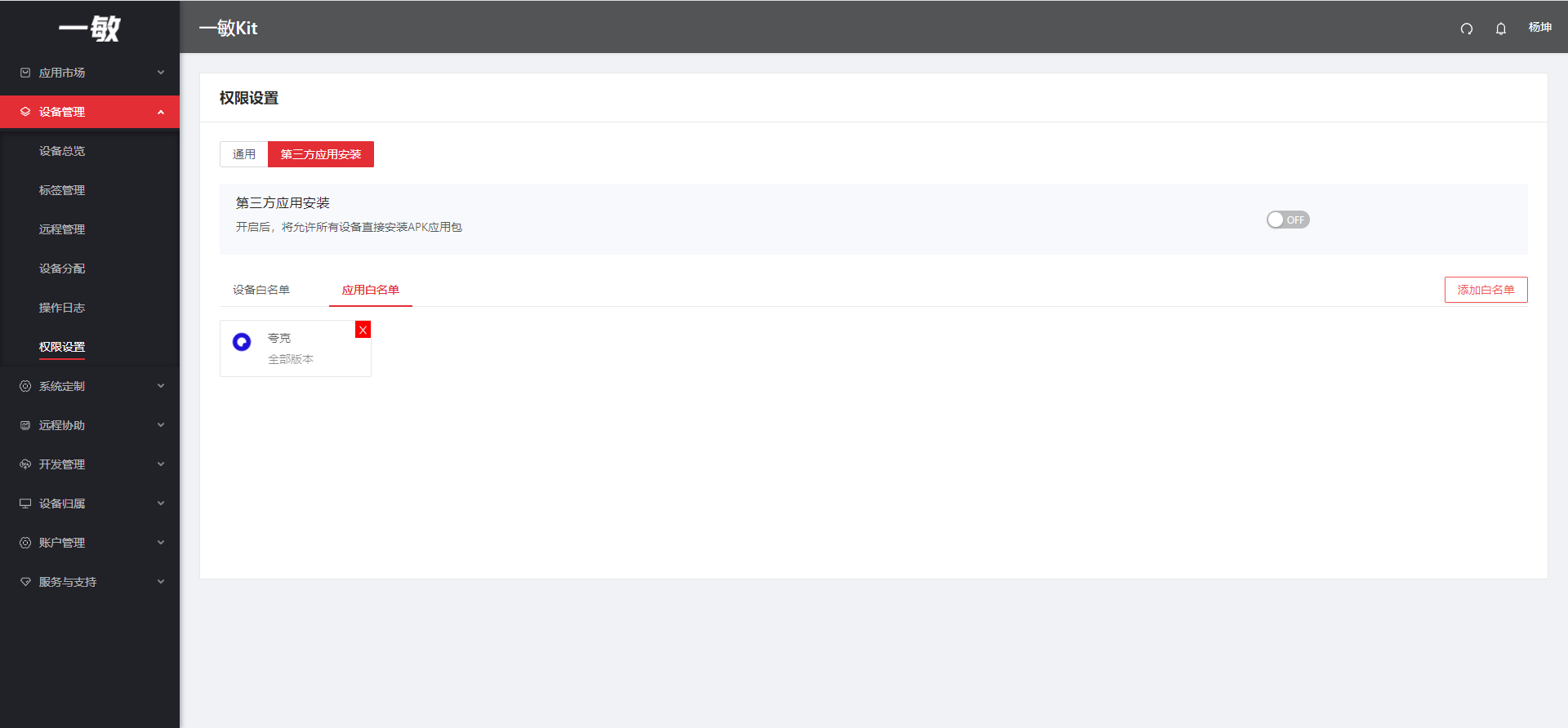
操作记录
在【设备管理】 - 【操作记录】中,用户可以查看根据操作类型或特定时间端的设备管理操作活动日志。